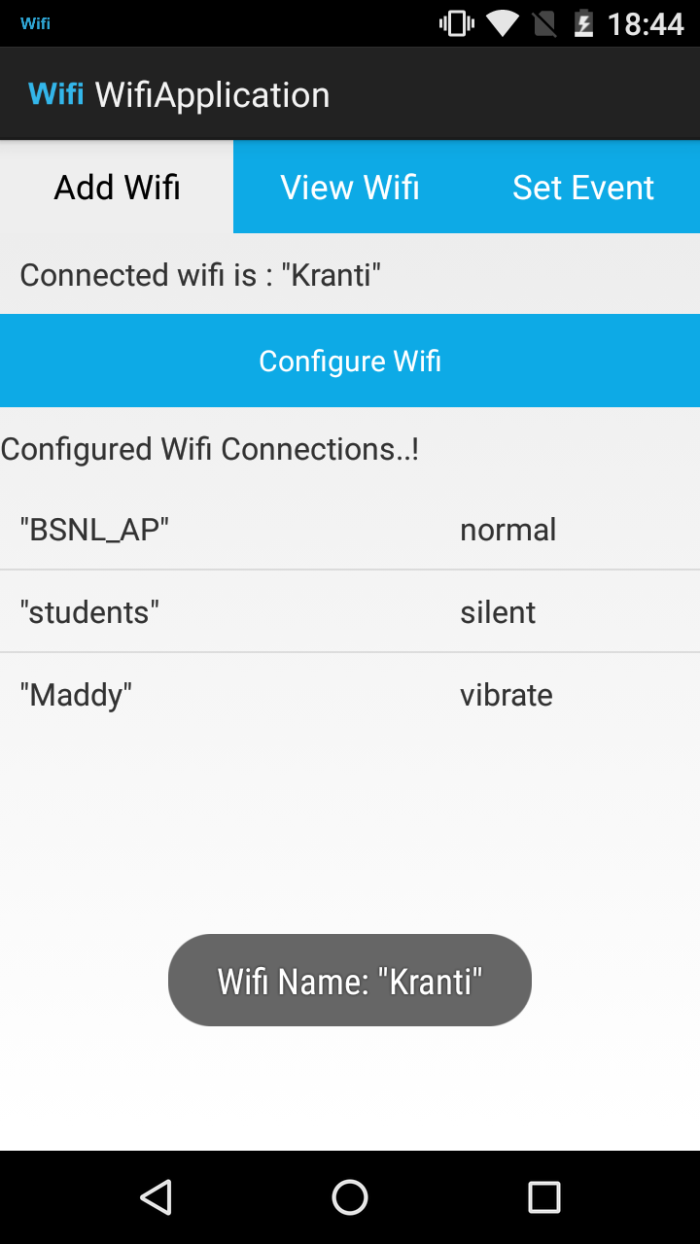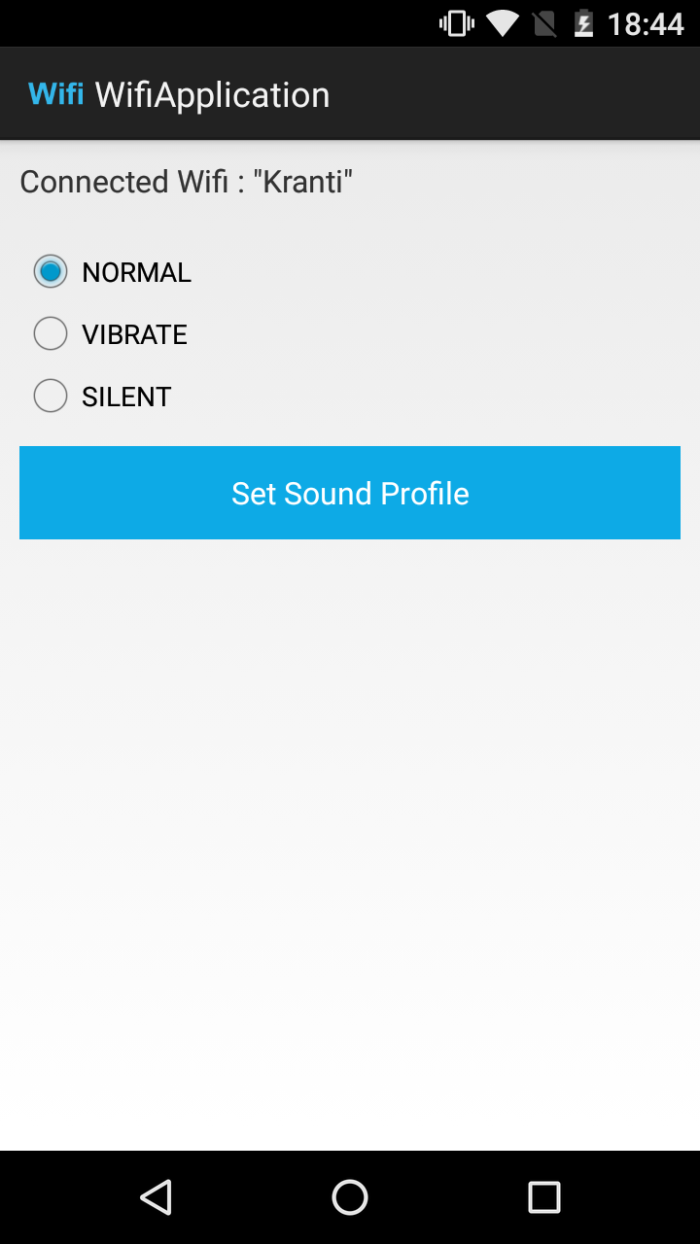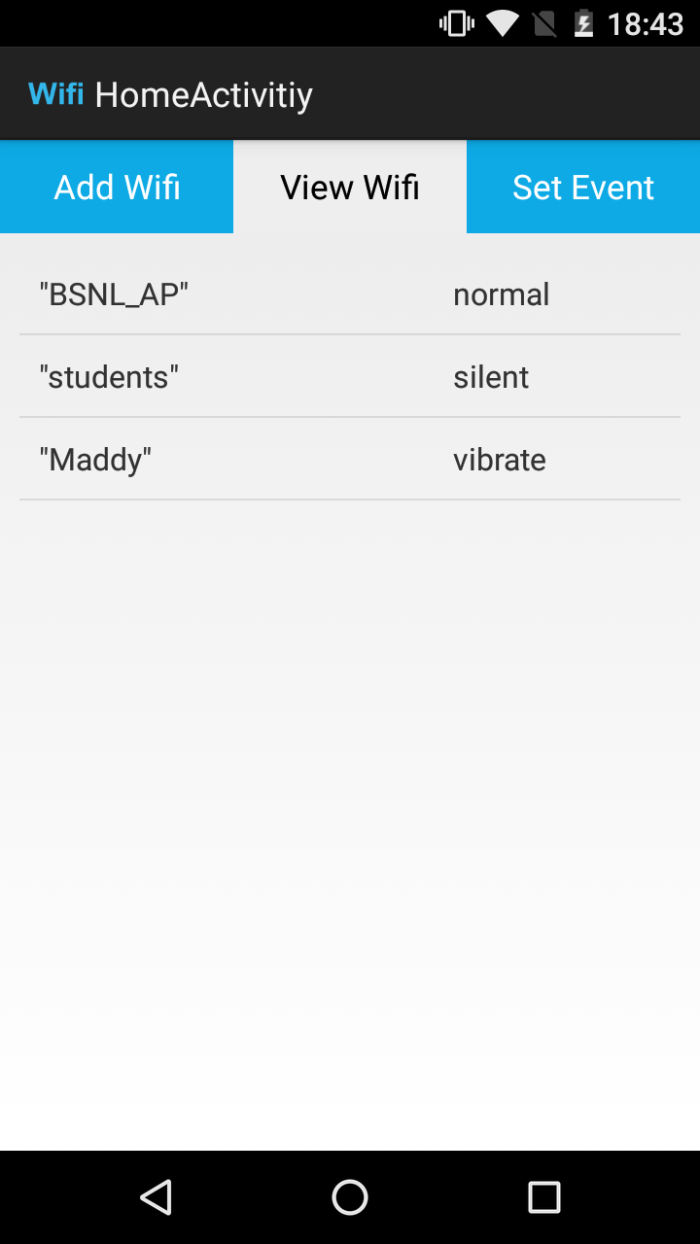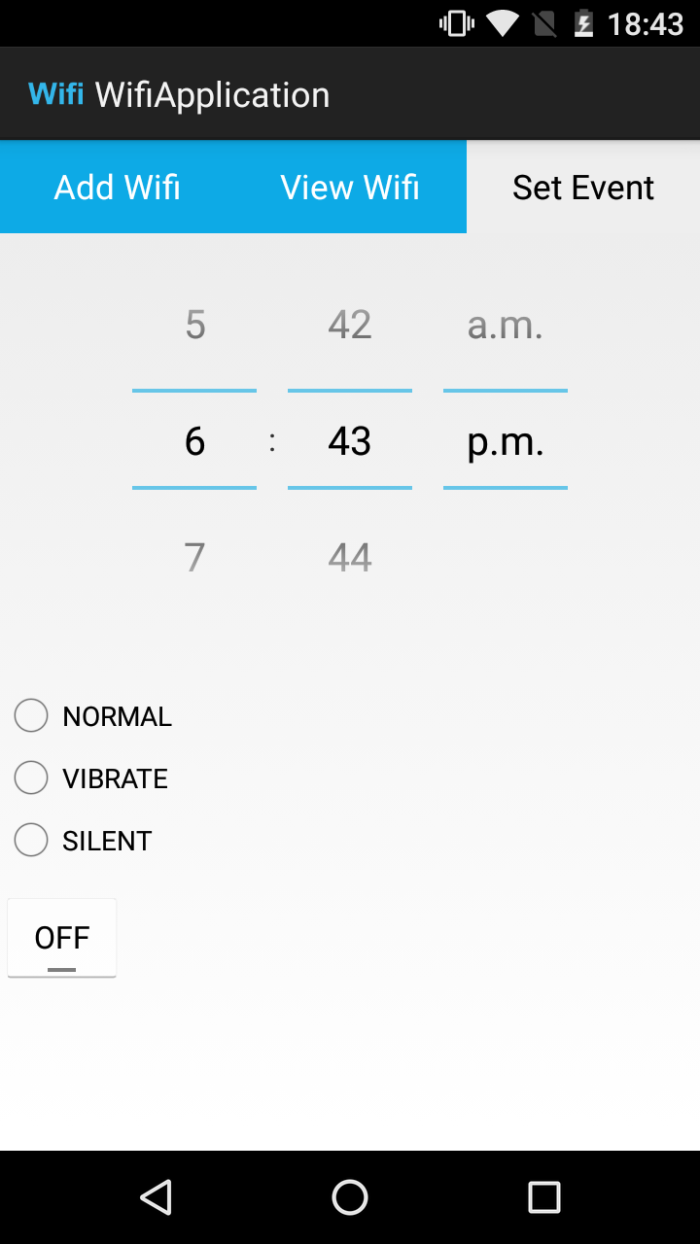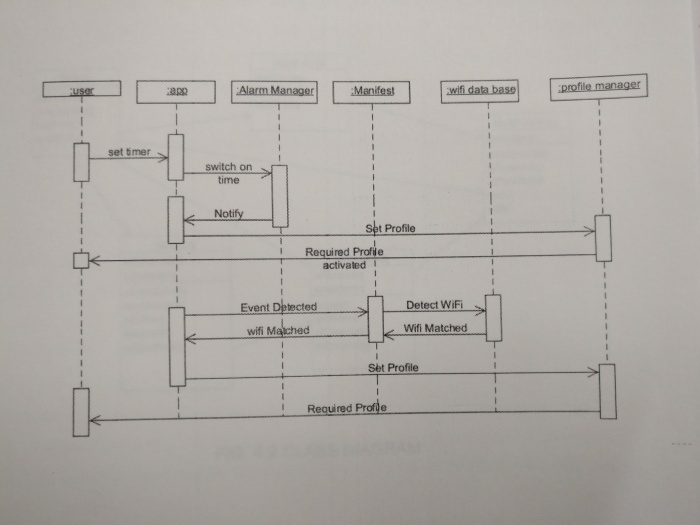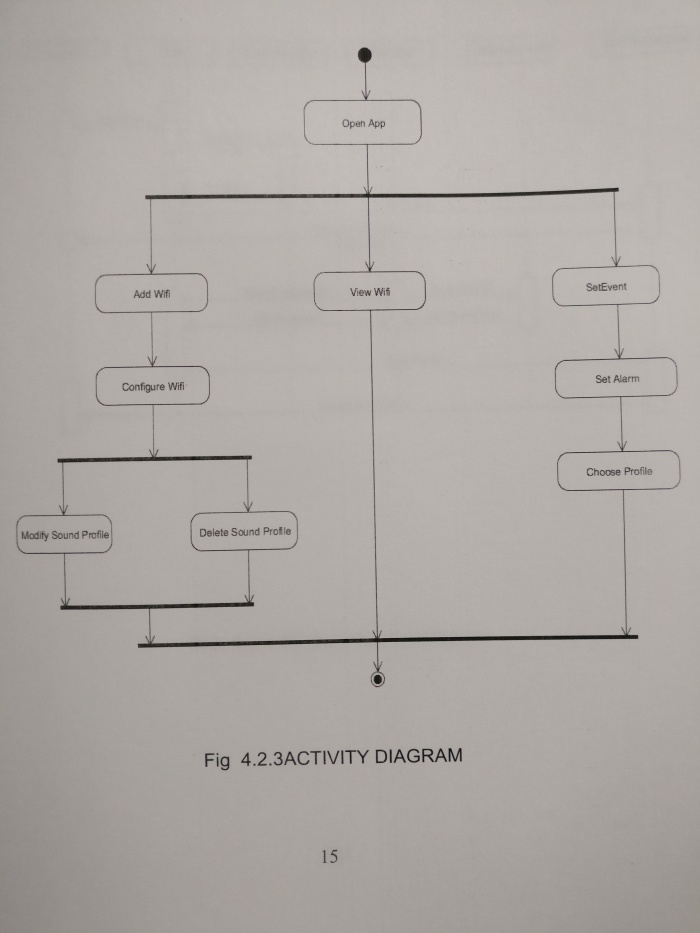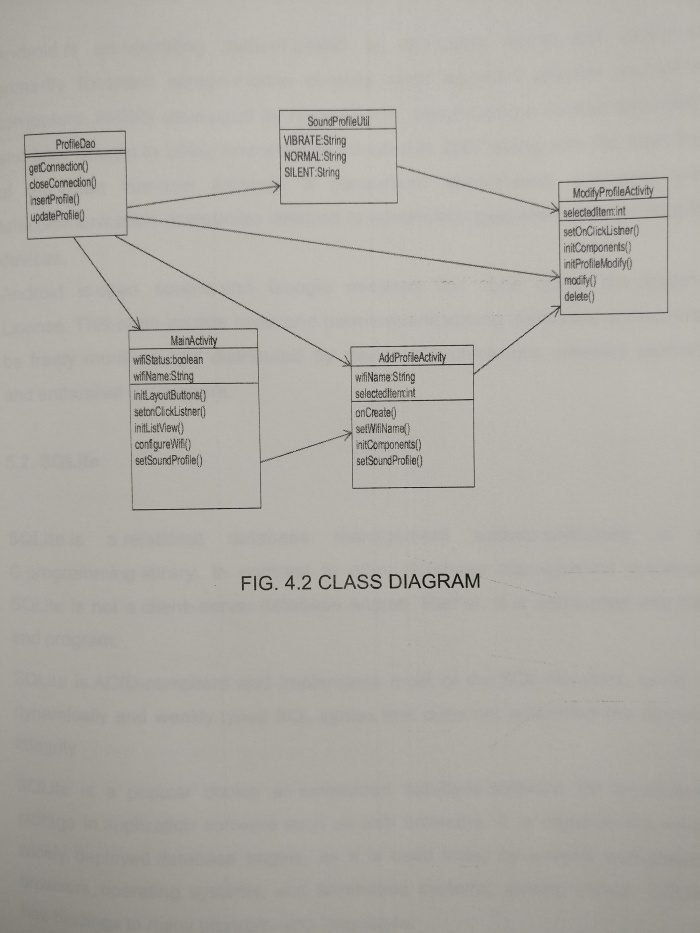Introduction:
Consider the following scenarios:
- You are in an important official meeting and your phone suddenly blares out. Embarrassing to say the least. Not a situation anyone would want to be in.
- There is an emergency and your family tries to contact you. Since you just left work, your phone is still on the ‘Silent’ mode. Not a pretty situation either.
ToneZoned came up as an idea during a brainstorming session. We were a team of four and wanted to build a project that combined our love for sounds and engineering. It was developed to tackle the kind of scenarios mentioned above. It works on the concept of wireless internet/WiFi, which is highly prevalent in today’s world. Fear not, since it works in the absence of a WiFi Network as well!
Using this application, users can configure their phones’ sound profiles based on a WiFi connection. When the phone connects to a WiFi network for the first time, users will be prompted to set their desired sound profiles for that particular WiFi network. On connecting to the same WiFi the next time, these settings will apply. If there is a change in their routine, they can create ‘events’, where they can set an alarm and a sound profile. As soon as the alarm triggers, the sound profile changes to whatever has been set by them. All of these configurations can be modified and customized at any time.
Although many applications allow users to control sound profiles, these are mostly based on the phone’s location. ‘Situation sensitivity’ is the key word here.
The following sections illustrate some of the stages and processes of building the application.
Software used:
- Eclipse IDE
- Java
- Android Development Tools (ADT)
- Android Development Kit
- SQLite
Screens:
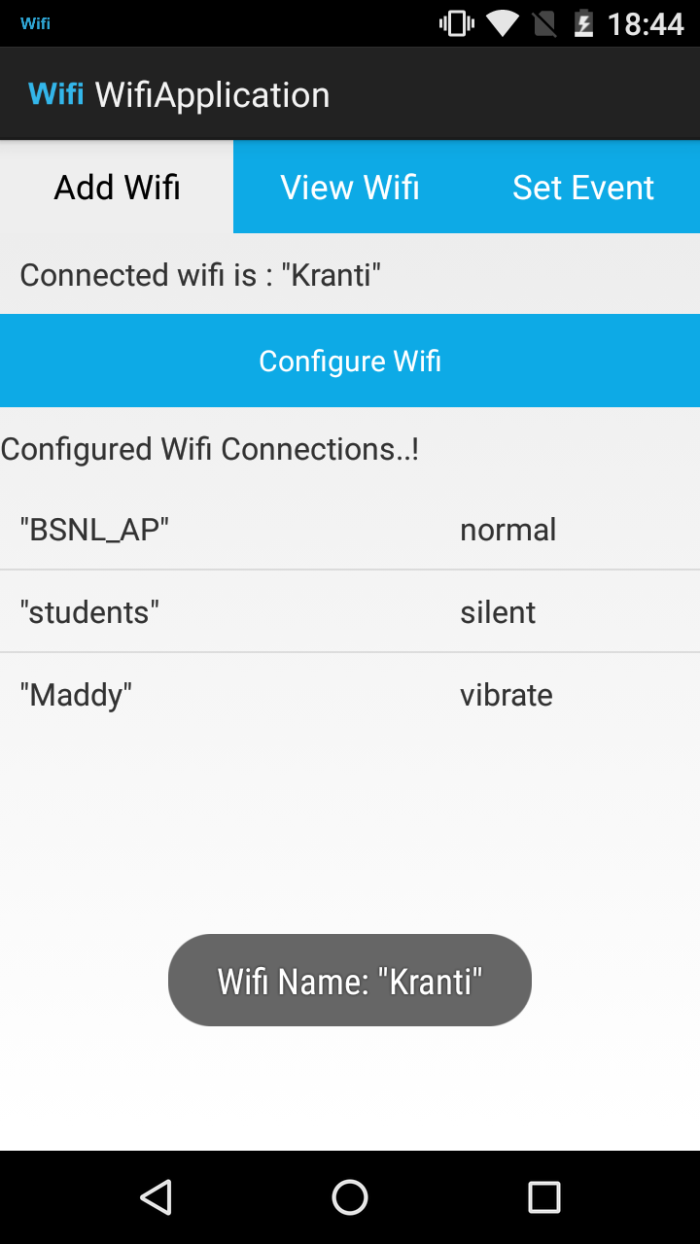
Figure 1: Home Screen of the Application
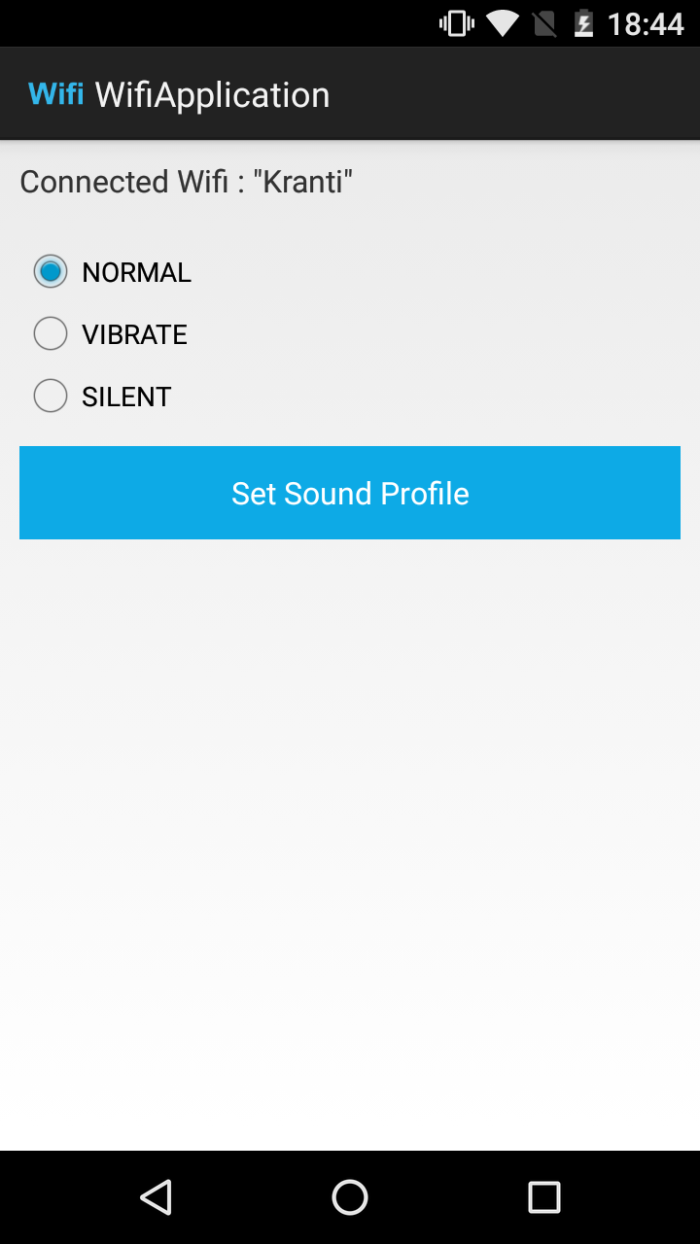
Figure 2: Selecting a sound profile for the WiFi ‘Kranti’
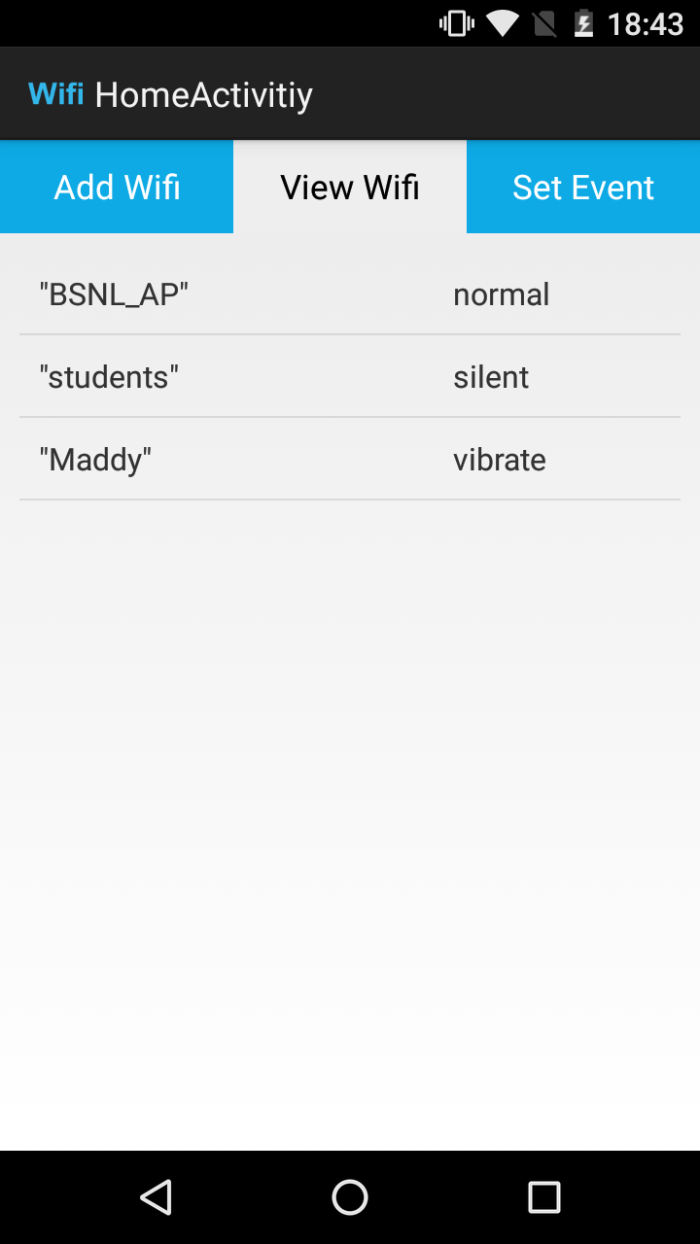
Figure 3: List of previously configured WiFi networks
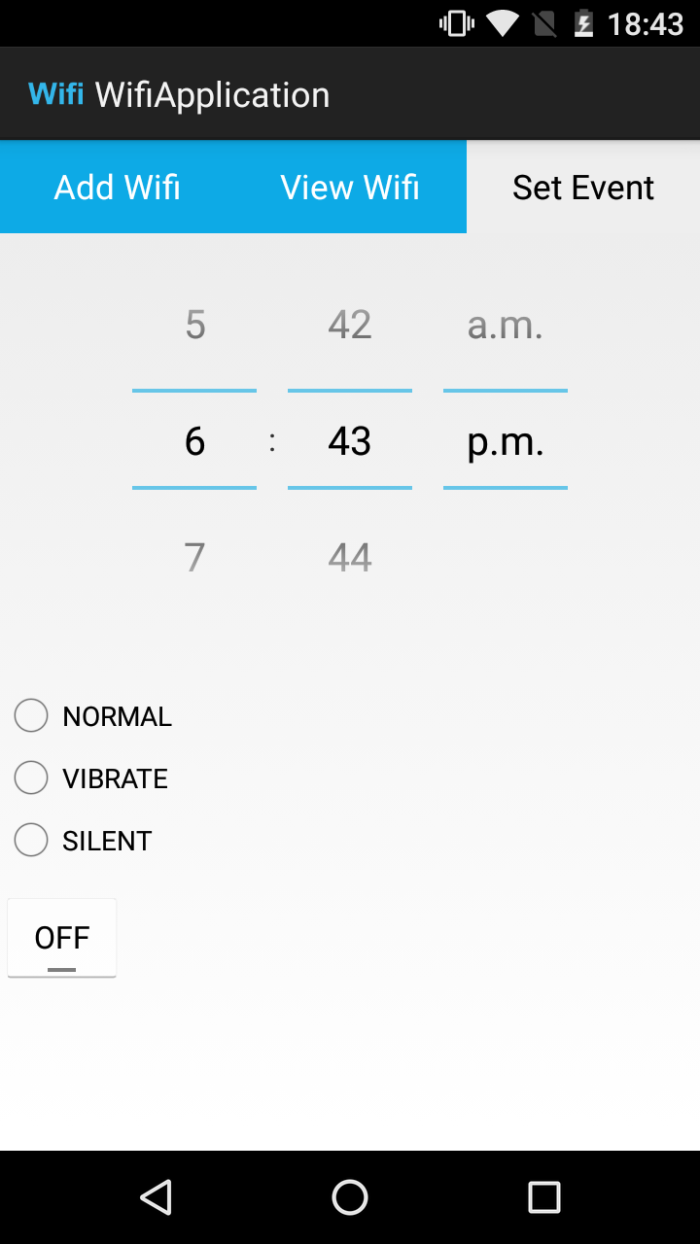
Figure 4: Setting the user events in the absence of a WiFi network
UML Diagrams:
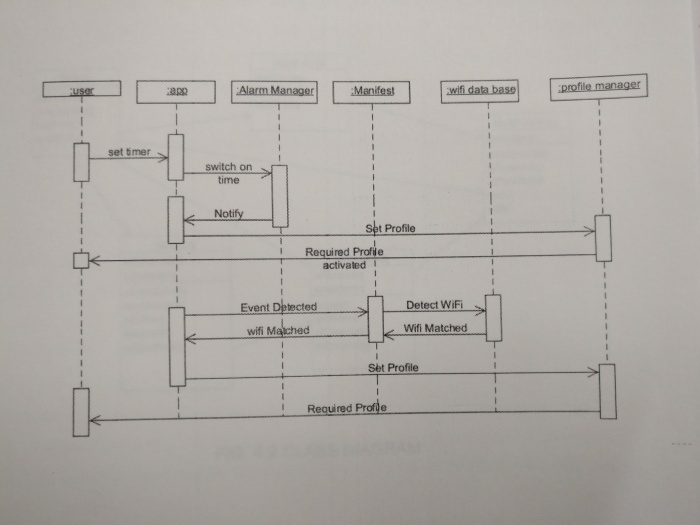
Figure 5: Sequence Diagram
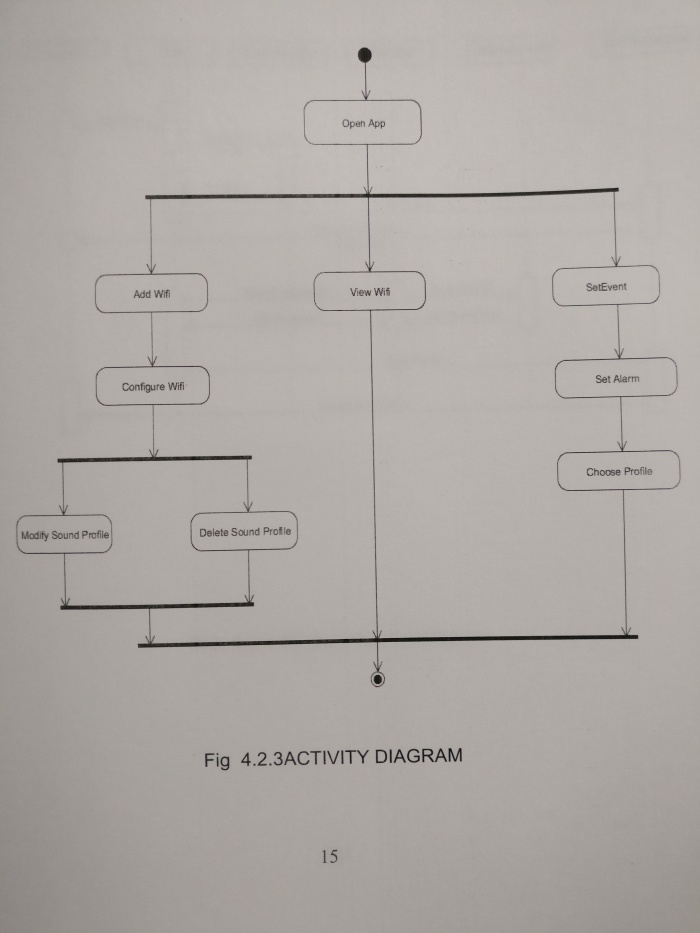
Figure 6: Activity Diagram
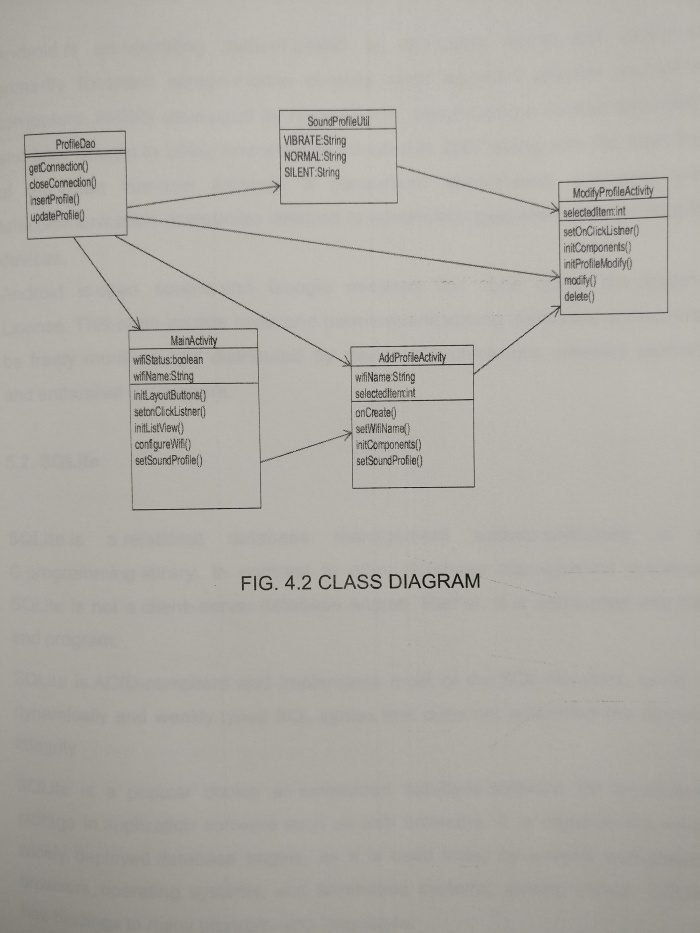
Figure 7: Class diagram
Module Descriptions:
- Add WiFi: This is the main module of the application. When the users first open the application, this is the module that they see and access. Here, all the WiFi networks that have been detected will be available for the user to configure.
- Configure WiFi: On detecting an unconfigured WiFi network, this module provides the options of ‘Ringer’, ‘Silent’ and ‘Vibrate’. This is not a permanent set up and can be modified by the users when required.
- View WiFi: Here, all the WiFi networks that have been configured will be displayed to the users. It displays them in list view. There are options which allow the user to modify existing WiFi network settings.
- Set Event: This is an add on to the automated changing of sound profiles. It adds flexibility to the entire application by giving the users the power to create events for unanticipated/out-of-routine happenings. Here the users can set the time at which they want a profile change to take place. An alarm is set at the required time. As the alarm triggers, the profile changes but no disturbance is caused to the users.